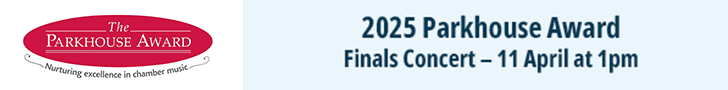When an email is sent to a mailing list from an email address that is not one of the email addresses on the list, then the mailing list needs to know what to do with this email. Is it spam? Should it be delivered to the list? The mailing list software can't know the answer to this and often needs to ask for human intervention.
For example, you may have a member whose personal email address is subscribed to the "members" mailing list, but he or she occasionally sends emails to the mailing list from their work email address. You could simply subscribe their work email address to the mailing list as well, but perhaps they don't want to receive personal emails at work, or perhaps they don't want to receive two copies of every mailing list email. Not to mention that Making Music Platform cannot automatically manage more than one email address for any member.
Another example: Your music director wants to be able to send emails to the mailing list of each "section" (tenor, bass, etc), but the director doesn't want to receive all emails sent to those lists.
So we need a mechanism to allow people who are not on a mailing list to be able to send to the mailing list. And we also need a mechanism to decide what should happen to any email sent to a list from an email address that is not on the list.
This decision mechanism is called moderation. It's the responsibility of the "list moderator", typically the person who holds the email address webmaster@YOURDOMAINNAME.COM. It can sometimes be a tedious, time-consuming task, but it gets better over time, as we shall see...
Any time an email is sent to a mailing list from an email address that is not one of the email addresses on the list, the list needs to know what to do with this email, so it asks the list moderator, by sending an email to the list's Moderator email address (see above), which would typically be set to webmaster@YOURDOMAINNAME.COM. The email looks like this...

The list moderator must then do the following...
- Click on the big link in the email
- Log into the Mailman mailing list console with the list's administrator password. If you don't know this password, it can be found by doing the following...
- Log into your main Making Music Platform Members area
- Click on the Mailing Lists icon
- Click on the Administer link to the right of the mailing list in question
- Click the Update button at the top of the mailing list's page. The password will be shown on the page you're taken to.
- You will be shown a page similar to the following...

- First, you must decide what to do with this email, via the Action to take on all these held messages section. You have four choices:
- Defer - do nothing at all. This email remains on hold, awaiting moderation
- Accept - allow this email to be delivered to all the people on the mailing list
- Reject - bounce the email back to the sender
- Discard - silently delete the email
- If you're not sure what to do with this email, and you need to see the email before you decide, you can either click the [1] link next to the email subject or return to the moderation email you received, which will contain an attached copy of the original email.
- It's highly likely that you'll want to perform the same action (accept/reject/discard) with all future emails from this same email address. Mailman offers you the option to automatically do that in future, via the Add [email address] to one of these sender filters section:
- Accepts - Always accept emails from this email address, for delivery to all people on the mailing list
- Holds - Always hold emails from this email address for moderation (just like what's happening now)
- Reject - Always bounce emails from this email address back to the sender
- Discards - Always silently delete emails from this email address
- It is important that you take this extra step so that you are not pestered by emails from this email address to this list in future. Over time, emails from these unknown email addresses should gradually dry up, as you have decided what to do with each one.
- Click the Submit All Data button at the bottom of the page.
So if you want to allow someone who's not part of a mailing list to send an email to that mailing list, simply ask them to send the email. When it is received by the mailing list, it will be held for moderation, and an email will be sent to the webmaster (you). You can then approve the email to be delivered, and add their email address to the list of all email addresses that are allowed to always send to the list.
The "noreply" Email Address
What happens if you're asked to moderate an email from the noreply@YOURDOMAINNAME.COM email address? What is this email address?
Firstly, if you've set up your mailing list correctly, you shouldn't ever be asked to moderate emails sent from this email address. This email address is automatically added to the List of non-member addresses whose postings should be automatically accepted when the mailing list was first created. But perhaps it didn't happen...
The "noreply" email address is a specific, built-in, hidden email address within the Making Music Platform system. It is used whenever anyone sends an email from the Send Email page of your website (and a couple of other internal places). It is used to better facilitate email delivery - to attempt to bypass many email server's rules about what emails should be blocked. It works quite well and doesn't interfere with the recipient's ability to reply to an email that they receive from someone sent "from" this email address.
Because the "noreply" email address is used extensively within the Making Music Platform system, the associated mailing lists need to be aware of it and know what to do when an email arrives from that email address. So if you are ever asked to moderate an email from the "noreply" email address, "accept" it, and also add it to the "Accepts" list.